Set Your Own Filters
Ad Muncher automatically eliminates advertisements from websites by using a periodically updated filter list. That way you do not have to manually do anything to get rid of ads. You can also customize filters to exclude any website you want to see completely. Just click the Ad Muncher icon, open the configuration window and choose the “new” button on the My Filters tab. You can set the category to “No Filtering on URL” and set the keyword to any part of the chosen site’s address to set it apart from the filtering. This way, you can still work with the updated filters sent by updates from Ad Muncher and still be able to view the websites you want excluded. This gives you the freedom and flexibility to enjoy ad-free internet browsing.
Ad Muncher Pricing and Features
As mentioned earlier, Ad Muncher is now offered for free so anyone can go right ahead and download it from their website and begin enjoying an advertisement free internet browsing experience. No matter what browser you are using, this program effectively blocks and prevents pop-ups, video ads and other kinds of online advertisements – as long as you are on Windows, that is. It even removes ads from programs like Pando, SopCast, ICQ, Morpheus, Kazaa, PalTalk, Yahoo!, Jukebox and a whole lot more.
Thanks to the missing ads and pop ups, web pages would be able to load faster and saves bandwidth use, giving a more enjoyable online experience. It also blocks many spywares, adwares and dialer installers, and even protects your privacy by blocking common 3rd party tracking systems. Using Ad Muncher is easy as it is good to go right after installation with no difficult set-up processes. Once installed, you can access the toolbar and be able to see options to exclude or report the page or the options to munch specific content. Finally, it also allows you to see when a pop-up is blocked and open them if needed.
Ad Muncher Customer Support
Ad Muncher offers a brief history and explanation of their services to answer any immediate questions customers may have about their product. For any support needs, they have a Wiki page that provides a very short FAQ section. If you need to get in touch with the company, you can send an email by filling out an online form with your email address and message. They also offer a user forum and chatroom so peers can help each other out and share their insights into using Ad Muncher. You can also sign up for the newsletter and get the latest news and updates from the company as they come out.
What's the Verdict on Ad Muncher?
Ad Muncher Review 2020 – Conclusion
If you are tired of all the browser pop-ups and advertisements you get when browsing the internet, then Ad Muncher provides a platform that you may want to seriously look into. It was first a paid service but then turned into freeware by the developer. They can block all kinds of ads and spyware from all browsers and speeds up web page loading for a completely better online experience. It only works for Windows desktop though, so those looking for a way to block ads on Macs or Mobile devices would need to look elsewhere. Otherwise, Ad Muncher is a definitely an ad blocker that you would want to use.



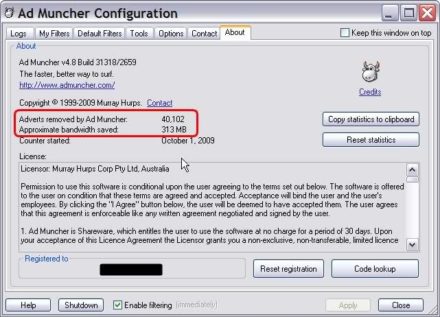



No Comments... Yet!