AdBlock Plus Pricing and Features
As previously mentioned, AdBlock Plus is a free, open-source software that can be downloaded as an extension or plugin for your web browser. Supported browsers include Google Chrome, Mozilla Firefox, Opera, Microsoft Edge, Safari, Yandex Browser, and Maxthon. If you are not sure which browser you are on, you can visit their download page and they will identify your current browser with a link to download the one that fits yours. They also have a mobile version for Android devices, named AdBlock Browser, which can also be found in the Google PlayStore.
The primary function of AdBlock Plus, as explicitly stated by its name, is to block the different kinds of ads that show up when you open a website. This includes pop-ups, pop-unders, flashy and intruding banners, and Facebook and Youtube video ads. And, yes, this includes even those heart attack-inducing video or audio ads that auto-start upon visiting a page. There is no special configuration needed to get the extension running, it works immediately upon installation.
One of the few downsides of AdBlock Plus is that, despite their claims, some ads tend to pass through sometimes. More than that, some big advertising agencies can actually pay AdBlock Plus to include them in their white list. When this happens, you must manually opt out if you don’t want to see their ads. While these aren’t large enough problems that could warrant one to switch to another ad blocker, it is still something to be aware of.
In terms of other features, if you want to allow non-intrusive ads to show up on your screen so you can support a website that relies on them for revenues, then you would even be more delighted with AdBlock Plus. They have an acceptable guidelines initiative which allows these ads to pass through their filter. This means that only those advertisements that meet their criteria are shown. Of course, you can always turn this feature off at any time.
Lastly, Adblock Plus disables trackers that spy on your online activity, so you can enjoy web surfing anonymously. Moreover, the tool effectively blocks malware that can be potentially dangerous especially since they make users vulnerable to cyber attacks ad identity theft. You can count on AdBlock Plus to keep your web surfing sessions safe and fun.
AdBlock Plus Customer Service
AdBlock Plus has a community forum where both their team and other users hold conversations regarding the tool’s usage. The members are quite active, and you can easily get tips and guides from reading relevant posts. You can also visit their blog for special announcements and updates. You can also follow them on Facebook, Twitter, and Google+ to be in the know of the latest news.
Keeping Your Habits Away From Social Media
If you have been browsing the internet for a significant time each day, you may notice that a vast majority of websites enable social media buttons on their pages, which you can click to share an article right into your account.
While this is convenient if you want to share something interesting to your friends or followers, you would not use these buttons otherwise. More than that, even when they are simply sitting at the pages untouched, they can autonomously send information to the social network’s servers where your browsing habits will be stored away. This information, in turn, can be used to deliver targeted ads to you.
Fortunately, AdBlock Plus can disable these buttons so your browsing sessions are kept private and confidential, without any third-party organization keeping track of your habits. All you have to do to enable this feature is to open your filter list and tick the box of the domain’s social blocking list. This may automatically be enabled in some websites though, so there is no need for you to do it yourself.
What's the Verdict on AdBlock Plus?
AdBlock Plus Review 2020 – Conclusion
AdBlock Plus showers its users with a whole bunch of useful features in addition to their solid ad blocking functions. You can selectively choose which ads to block, add exceptions, disable social media buttons, and be protected from trackers and malware. It also available for most web browsers, plus mobile devices via the AdBlock Browser app. And the best thing about it? It is absolutely free to download and use. So protect yourself from ads and other intrusive elements — get AdBlock Plus now!



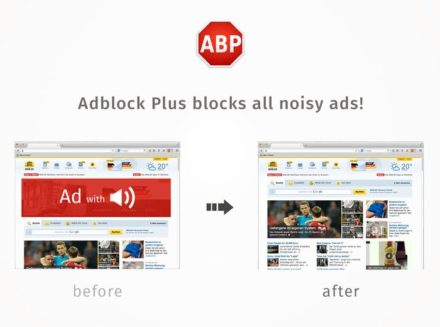





One Comment
My update latest says that because I have you on I can not update certain updates. How do I get around this?