Customization
Instead of installing an ad blocker and leaving it to decide what to block and what to allow, uBlock Origin lets you take control of the ad blocking. The settings page allows you to access options for 3rd party filters, your own filters, your own rules, whitelists and general setting for uBlock Origin. The general settings let you tick or un-tick options on privacy, default behaviour and other options on what content to block and filter. You can have a Whitelist of hostnames for which uBlock Origin will be disabled in and make your own filter list of hostnames or Adblock Plus-compatible filters. Or you use 3rd party filters by simply choosing from a list you can set to automatically update to get you the latest versions. Maximizing all these setting gives you more than just a program to block ads on web pages but a completely customized add-on that gives you control of what you want to see when you are browsing.
uBlock Origin Pricing and Features
uBlock Origin is a free add-on for Chromium and Firefox based web browsers that allows users to block all kinds of online advertisements. Once the plug-in has been downloaded and added to the browser, you can go right to work by accessing the on-page interface beside the website address. This allows you to toggle the plug-in to turn on or off, effectively blocking or unblocking ads and other contents. It works by using the Adblock Plus filter syntax and extending it to work with custom rules and filters. On the programs dashboard, you can set your own filters or use 3rd-party filters made by other users to find the best combination that works for you. Automatically update filter lists to get the latest ones. uBlock Origin also offers the options to hide placeholders of blocked elements, show the number off blocked requests on the icon and make use of context menu where appropriate. All of which can all be toggled on the setting page of the dashboard. Also, as mentioned earlier, paid advertisements do not show up with uBlock Origin unlike with other ad blockers since the software is completely independent. Overall, this light ad blocking software is fairly easy to use and performs well based on multiple customer reviews.
uBlock Origin Customer Support
The main means of customer support for uBlock Origin is by filling up an online form for Questions, Suggestions or Problems. All submitted forms will be posted on the support page and can be replied to by other users or the developer. This allows you to also reply to any concerns raised by other users instead of having to simply rely on the developer for feedback. You can also visit the developer’s support site for a quick guide, list of addressed issues, product Wiki and other data to show how effective uBlock Origin is. They do not offer any live chat, direct email, telephone or even regular mail support.
What's the Verdict on uBlock Origin?
uBlock Origin Review 2020 – Conclusion
If you are already having problems with the RAM space and processing power of your computer, then you may want to go with an ad blocker that is relatively light in memory to compliment an already heavy browser like Google Chrome. If that is the case then uBlock Origin is definitely the best choice for you. It offers customizable settings, filter lists and rules to let your filter and block ads and websites that you want while keeping others open for viewing. Even though it does perform less than what other ad blockers can, it takes up much RAM and processing power from your computer. It free to use and easy to download so go ahead and check it out today!



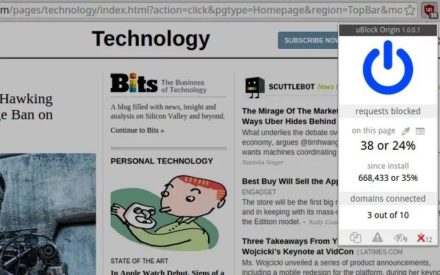





3 Comments
“uBlock Origin only works with Chromium and Firefox based browsers, limiting the number of customers that can benefit from it”
Isn’t those two the majority of browsers out there? At least 60% are Chrome users alone and frankly the only browser left out is Safari which has a knock off uBlock that isn’t as good. Just because Apple is forcing extension developers into their Mac OS store for extensions. I don’t think any ad blocker blocks 100% of ads, and uBlock seems to strike a good balance between performance and effectiveness.
I have U-Block Origin and need to know how to set it in order to be able to send completed puzzles
to another e-mail address. I think it is preventing me from doing this.
Hi Sharon,
If you’re using Chrome as your web browser, try this:
If that still doesn’t work, try disabling Ublock Origin when sending mail. Hope that helps! 🙂