Perfect Viewer greets users with a basic bookshelf-inspired menu that’s useful, though a little dated. Don’t let that fool you, because this app packs features that match, if not surpass, newer comic book reading apps that are now available.
Comic Reader Features
First of all, if you’re a voracious consumer of any and all kinds of reading matter, you’ll be happy with Perfect Viewer. Not only does it open all the usual digital comic book formats like CBZ, CBR, TAR, etc., but it also accepts image files like JPEG and PNG, and even e-book formats like txt, html, and epub. The app also handles PDF files, though you’ll need to install a separate free plug-in, which is also available on the Google Play Store.
Navigating the app itself is easy. Settings are accessible through different panes, which you can access with a simple tap. Additionally, Perfect Viewer features a global menu found on top of the screen, which lets you jump to your library or the various preference panes no matter where you are in the app.
When it comes to the reading experience itself, there’s a lot you can do with Perfect Viewer. You can customize page layouts and switch between five view modes, as well as tweak the finer details of how your comic book is displayed. Switching between different modes or activating actions is as easy as tapping the on-screen buttons or using simple gestures like pinching or swiping across your screen. Whichever way you choose, you have the power to scale pages to best fit the dimensions of your screen, and you can zoom at various scales or even crop out the white spaces from page margins for easier reading. If you’re reading manga, you can also switch easily to Right-to-Left viewing order.
Tired of squinting at your screen just to make out the tiny letters on the page? Perfect Viewer gives you a handy Bubble Magnifier so you can read dialogue or panel captions without any trouble. If that isn’t enough for you, the app also supports Chromecast, so you can view your comics on larger screens for a more immersive reading experience.
Aside from the display and navigation controls, Perfect Viewer also gives you ways to fiddle with the image quality of your comic book pages. You can use filters to smoothen out images, or you can bring up some sliders to adjust other aspects of your images like brightness and contrast. If you opt to give the developers a donation, you’ll also unlock the ability to add color to black-and-white images. Once you’ve tweaked your files to your liking, Perfect Viewer can also let you select an image to set as your phone’s wallpaper, without even having to exit the app.
In case these options sound like a drain on your gadget’s resources, you can rest easy: all of this happens without a hitch, since Perfect Viewer uses caching to optimize performance and deliver pages without stutter or lag.
Library Management
True to its main bookshelf display, Perfect Viewer also gives you some basic tools for managing your files. Bookmarking lets you keep track of specific sections in an issue. When it comes to organizing your library as a whole, you can set custom thumbnails for each title, as well as rename or delete the contents of your bookshelf. Any titles you mark as favorites can also be sorted as part of a separate list.
You’ve also got a number of ways to add content to your library. Aside from the usual method of opening files stored in your gadget’s local memory, Perfect Viewer can also access files through network sharing and FTP. Downloading a supplementary plug-in from the Play Store also gives you the ability to pull in files from your cloud storage accounts.
Availability and Pricing
Perfect Viewer is exclusive to Android, and it’s available as a free app on the Google Play Store. Likewise, the source plug-ins for feature extensions like cloud syncing and PDF file support are available as free downloads. There are also two “donation” apps on the Play Store that cost $2.99 and $6 each, which unlock additional features like auto-colorizing pages.
Customer Support
In terms of customer support, you get what you pay for: The only way to get help for any issues or questions is by contacting the developers through the e-mail address provided in the Google Play Store.
What's the Verdict on Perfect Viewer?
Perfect Viewer Review 2020 – Conclusion
As far as comic book readers go, Perfect Viewer is a bit long in the tooth, having been around since 2010. Though the interface design could use an update, the app’s features and performance have only gotten better over time, with the app even offering some novel options like image enhancement that set it apart from similar apps. Having to download separate plug-ins for some key features is a tad inconvenient, but overall the app itself delivers a pleasant reading experience. If you’d like a simple but powerful comic book reader that’s proven to be reliable, Perfect Viewer is worth a look.



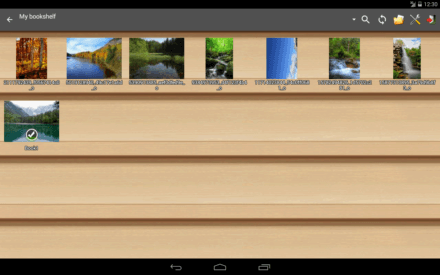





No Comments... Yet!