Ease of Use
Recuva’s website is super simple to navigate and user-friendly to a fault! Three plans and pricing options greet the visitor on the homepage. When clicking on the free version, important information pops up – system requirements (what Windows versions are supported), notes on the latest release version, accepted methods of payment, portable or installable versions and support levels.

A handy quick-start Wizard guides beginners through the process of recovering files.
Features
Recuva has 3 options for recovering your lost data and you simply choose the program best suited to your recovery needs. The free version, downloadable at either FileHippo.com or CCleaner.com, might appeal to the home user for a single use but customer service options are limited. The 2 paid versions offer automatic updates and better support along with features that are more geared to IT professionals.
Recuva can restore files and data from hard drives, memory cards, USB drives, DVDs, CDs, external hard drives and from damaged and newly formatted drives. With a few clicks, deleted photos, videos, music, documents, and emails can be retrieved.
Their software enables you to run a quick scan and if need be, a deep scan to dig deeper to find those buried files. A deep scan can help you recover the following file types:
- Graphics: BMP, JPG, PNG, GIF, TIFF
- Microsoft Office 2007: DOCX, XLSX, PPTX
- Microsoft Office (pre-2007): DOC, XLS, PPT, VSD
- OpenOffice: ODT, ODP, ODS, ODG, ODF
- Audio: MP3, MP2, MP1, AIF, WMA, OGG, WAV, AAC, M4A
- Video: MOV, MPG, MP4, 3GP, FLV, WMV, AVI
- Archives: RAR, ZIP, CAB
- Other File Types: PDF, RTF, VXD, URL
And conversely, if you want files to disappear forever, Recuva has a secure overwrite feature that deletes files for good. Check out a brief overview of the features below:

A huge plus is the ability to use Recuva’s portable version – just download the software to a USB drive! There’s no need to install it on your device, taking up precious hard drive space. And if you have no internet connection or are working from a work PC that doesn’t allow you to install software, this is the perfect solution!
Supported Platforms
Here’s a list of Recuva’s operating systems they currently support:
| Windows | Mac |
| ✔ Windows 8 – all versions | ✔ None at this time! |
| ✔ Windows 7 – Starter, Home Premium, Professional, Ultimate, 64-bit | |
| ✔ Windows 2008 Server – all versions | |
| ✔ Windows Vista – Home Basic, Home Premium, Business, Ultimate, 64-bit | |
| ✔ Windows XP – Home, Professional, Tablet Edition, Media Centre Edition, 64-bit | |
| ✔ Windows 2003 Server |
Recuva can retrieve data and files from these devices: PC hard drives, external hard drives, iPod, MP3, memory cards, USB drives, DVDs, and CDs. And for photographers, their software supports the Nikon RAW and Canon RAW (.CRW) formats.
Plans and Pricing
Recuva offers 3 plans for data software recovery – free and paid versions. For a simple, no-cost recovery software, the free version might very well serve your needs and be a good starting point. However, if your deleted files cannot be restored, the Recuva Professional might be worth $19.95.
If your hard drive is failing, this program can create an image file from the disk with files to be recovered, and then recover the files from the image and you have access to better customer support.
For the professional or tech-savvy users, the CCleaner Professional Plus might be more up your alley. Along with Recuva Professional, this plan includes CCleaner Professional, Defraggler Professional and Speccy Professional – offering premium optimization, maintenance, and detailed system information.

Recuva’s 3 levels of pricing
Customer Service
For users who choose the free plan, customer support options are limited to searching Recuva’s website to find solutions in their FAQ section, screenshot (not very helpful), and in the Piriform Community Forums.

Recuva’s community forum page
After doing some more digging on the website, I found a Troubleshooting guide. At the top of the homepage, click on Support – Documentation – Recuva – Troubleshooting. Unfortunately, if none of these guides help resolve your issue, you either have to upgrade to one of the paid versions or consider trying another company’s software program.

Troubleshooting issues
Even if you purchased either of the 2 premium products – Recuva Professional or CCleaner Professional Plus – the main customer support is via email which is available between 8 AM – 8 PM AST with a 4-hour maximum response time.
What's the Verdict on Recuva?
Recuva Review 2020 – Conclusion
Whether your data loss is minimal or extensive, Recuva can be the best data recovery software for you. Their free version can be a lifesaver and using their Wizard tool can make recovering your files a breeze. Upgrading to one of their paid plans offers more features and support, justifying the extra cost. Mind you, Recuva is not available for Mac OS but Windows users need not look any further for a stress-free recovery!



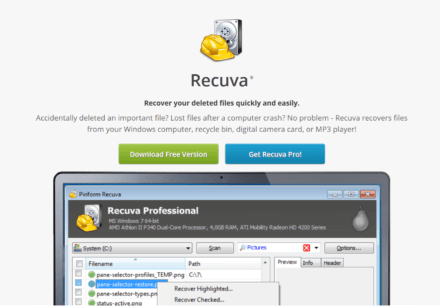





No Comments... Yet!