Templates
As previously mentioned, Homestead offers hundreds of templates that you can choose from. You can filter the templates according to specific categories, which include Agriculture, Entertainment, and more. Alternatively, you can also choose between Target Customers, Purpose or Personality. These options make it a lot easier to browse and find the template that you like best. One thing that a lot of people might not like about Homestead’s offerings is the fact that all of them are quite outdated. If you think this is an exaggeration, think again. They might have been perfectly fine 5 or so years ago, but the templates on tap are subpar by today’s standards. Even worse, none of them are responsive. Homestead does provide a mobile website builder, but a responsive template would have been leagues better. Also, in order to access the mobile site option, you would have to register a custom domain name.
The Website Builder
If you are left unsatisfied by Homestead’s templates, you can, at the very least, customize them using the website builder. You can edit text, add your own images, or even get images from their own vast library for free. The company uses a drag-and-drop builder, so editing should be a breeze. On paper, at least. However, because their builder is unpolished, it falters in several areas.
For starters, longer pages tend to overlap with the footer, which is really annoying. Aligning elements is also a pain, mainly because Homestead’s editor does not come with a snap-to-grid feature – a feature that should be standard today. Copying and pasting text, meanwhile, is not as easy as it should be. In order to accomplish this, you would have to paste text in a separate floating window. Finally, Homestead’s editor also lacks global styles, so you would have to manually style each and every text element. All in all, this isn’t the most user-friendly editor out there.
Pricing
To preview or even browse templates, you would have to sign up for a free trial, or subscribe to one of their 3 plans. All plans include access to the website builder, website templates, and the royalty free images, so you are covered whichever plan you choose. The Starter comes in at $7.99 per month, and is pretty subpar, feature-wise. You get a paltry 25MB of storage, 5GB of monthly bandwidth, a maximum of 5 website pages, and one site. The Business plan, meanwhile, will set you back $22.99 per month. You get 5GB of storage, 100GB of monthly bandwidth, up to 100 pages, and 3 sites. If you need more, the Business Plus should suffice. For $62.99 per month, you get 10GB storage, 500GB bandwidth per month, and unlimited pages and websites.
Customer Support
Homestead’s customer support representatives can only be reached via phone or live chat, though the latter was not working as of this writing. Thankfully, they do have a pretty active community forum, which you can peruse at your leisure. You can browse for known issues there so you can troubleshoot on your own, or you can ask fellow members or their staff for help. All in all, their support options are pretty unremarkable.
What's the Verdict on Homestead?
Homestead Templates Review 2020 – Conclusion
If templates are all you are after, then Homestead might be a good option – that is, if you have no other choice. They offer hundreds of template choices, and each one is a full working website that you can customize using their website builder. You can edit text, add your own images, or pull from their vast image repository, which they provide access to at no extra cost. On the other hand, the templates on offer are pretty outdated, and none of them are responsive. While you can create a mobile website


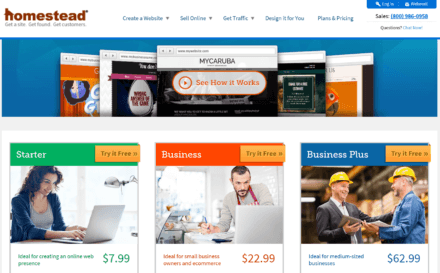


No Comments... Yet!